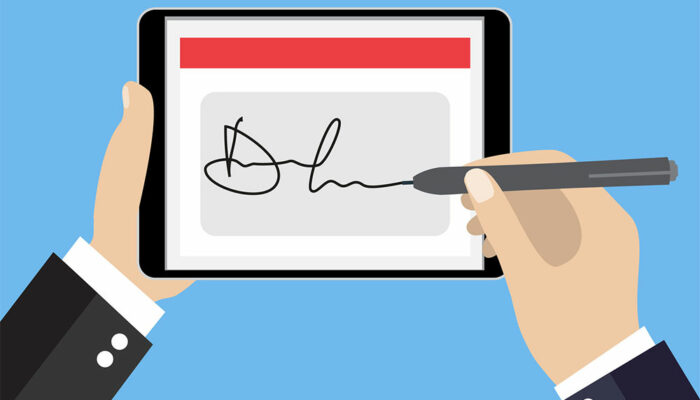5 things to consider before buying a laptop
In today’s day and age, laptops have become an essential tool. Whether a student or a working professional, one usually needs them. The device can help people complete their daily tasks efficiently and be easily carried around. However, different laptops are available in the market, each with unique specs and features, so individuals must be cautious when purchasing. Here are a few critical factors to consider when buying a laptop. Features Before purchasing a laptop, individuals must determine why they need it. Based on the intended purpose, one can determine which features to look for. For instance, if someone is purchasing a device for gaming, graphic designing, or high-resolution video editing, they may require a dedicated graphics chip in their laptop. However, an integrated graphics chip may suffice if a person requires a laptop for simple web browsing and productivity functions. So, one must assess their requirements and choose a model with relevant features. Battery life When buying portable or wireless electronic devices, customers must consider their battery life. If a person intends to use their laptop on the go or away from power outlets, they would require a model with a long battery life. In such cases, a device with about eight to ten hours of battery life should suffice.
Read More