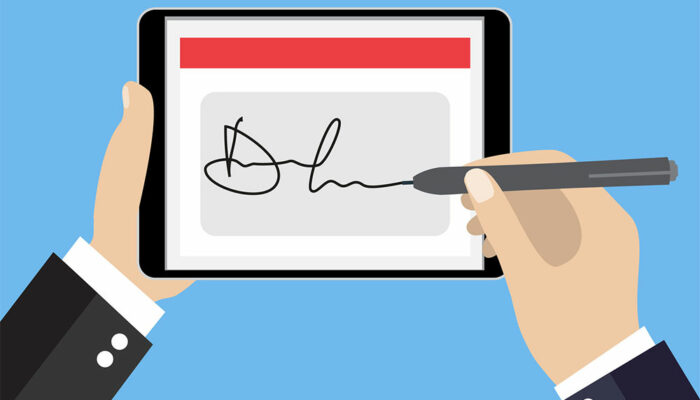5 ways to use a tablet computer productively
Tablet computers are convenient for both work and personal use. They’re larger than a smartphone but smaller than a laptop and come with a touch screen. You can connect them to the internet via Wi-Fi or by inserting a SIM card for cellular access. If you’ve just purchased a brand-new tablet computer, here are five smart ways to unlock its full potential and get the most out of the device. As an e-reader As tablets have larger screens than mobile phones, it’s convenient to use them to read books online. You can store many e-books, pdfs, and online docs and read them on the go. This means you don’t need to expand your bookshelf. You can also save money, as e-books are usually more affordable. Consider downloading reading apps like Amazon Kindle that provide access to thousands of e-books. And don’t forget to explore the world of comics and news reading through apps like Pocket and Flipboard. For note-taking and organizing A tablet can be used to write and edit notes. It’s an excellent benefit for students as professors usually hand over digital notes and documents for self-study. Learning becomes much easier, as you can annotate the notes easily by installing apps like LiquidText and Flexcil.
Read More