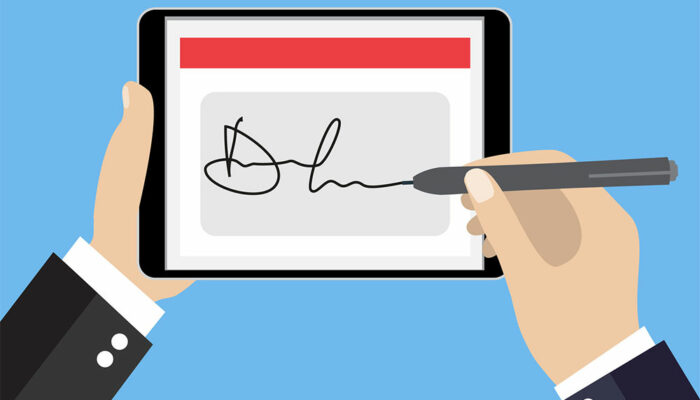4 mistakes to avoid while buying a computer
Computers have become an absolute necessity as the world moves towards a paperless society. However, selecting the right technology that serves your needs and expectations is extremely important. You must be secure and satisfied with your purchase because a computer is a long-term investment. Furthermore, a computer is one of the most expensive pieces of technology most people own, so it should serve your daily needs and the primary purposes of owning a computer. Mistakes to avoid To help you choose the right machine and boost your productivity at work and at home, here are a few mistakes that you should avoid when buying a computer: Overlooking your requirements A computer is a device that is supposed to make your work easier and get done faster. Unfortunately, many people focus on getting high-end, good-looking gadgets advertised for their latest features. However, many people may not need these features in their daily tasks. If you are not going to use a touchscreen, you do not have to buy a 2-in-1 laptop. If you do not require enormous RAM for gaming, then you should not invest in gaming laptops. So, you must invest carefully by considering your needs and ensuring that you get what you need.
Read More